If using older phpMyAdmin version, the file config.inc.php greets you with the warning message "Do not edit..." :-( (wamp2f7.jpg or wamp2c7.jpg). It only warns people don't know what to do, but you follows this guide and have nothing to worry about
J L B N
Free WAMP Guides & Website Design Templates
Donations
Google Search
Features
Password Protection on WAMP
Step
7
Step
8
Next step is to add a line of codes below (wamp2f8.jpg or wamp2c8.jpg) before the Server Configuration settings $i++ or $i = 0; if using older phpMyAdmin version, just scroll down and search for it
$cfg['blowfish_secret'] = '';
Step
9
Now, make up and input your desire secret passphase which should NOT be the same with the password that put in phpMyAdmin in step 4 (wamp2f9.jpg or wamp2c9.jpg)
When you ready, click here to go to the next page
Appreciation, Suggestion, Question, or Comment, click here