Step
1
In this guide for WAMP, we will show you how to install and setup password for WAMPSERVER. There are too many ways to setup password, but here we only show the easiest but security way for WAMP
Note: Before attempting any change, even the first time password setup, you should perform a full backup; check the Setup Backup guide for WAMP on this website. This guide is used WampServer 2F on Windows 7, so check on the altenate screenshot image if using other version.
To setup password, left click on wamp tray icon to pop up the Main Menu and select phpMyAdmin (wamp2f1.jpg or wamp2c1.jpg)
Step
2
In phpMyAdmin windows, if this is the first time password setup, you will see the warning that MySQL has default user "root" with no password, and that's what we try to correct here by left clicking on Privileges tab or link (wamp2f2.jpg or wamp2c2.jpg)
Step
3
In the next windows, you should have user "root", host is "localhost" and password is "no"; click on the icon in the end of the line to edit privilege for user "root" (wamp2f3.jpg or wamp2c3.jpg)
Note: If you have more than one user "root", do not panic, and keep follow this guide and you will eventually see the section to setup password for other user "root"