In the next windows, scroll down to section Change Password to input your desire password twice, then click Go right under that table (wamp2f4.jpg or wamp2c4.jpg)
J L B N
Free WAMP Guides & Website Design Templates
Donations
Google Search
Features
Password Protection on WAMP
Step
4
Step
5
After click Go, you will get the windows with confirmation message that MySQL just set the password for user "root" (wamp2f5.jpg or wamp2c5.jpg)
Step
6
Don't close the windows yet, just minimize it and open the file config.inc.php in folder C:/wamp/apps/phpmyadmin3.1.1 (wamp2f6.jpg or wamp2c6.jpg)
Note: If you have different phpMyAdmin version, select your correct version
When you ready, click here to go to the next page
Appreciation, Suggestion, Question, or Comment, click here